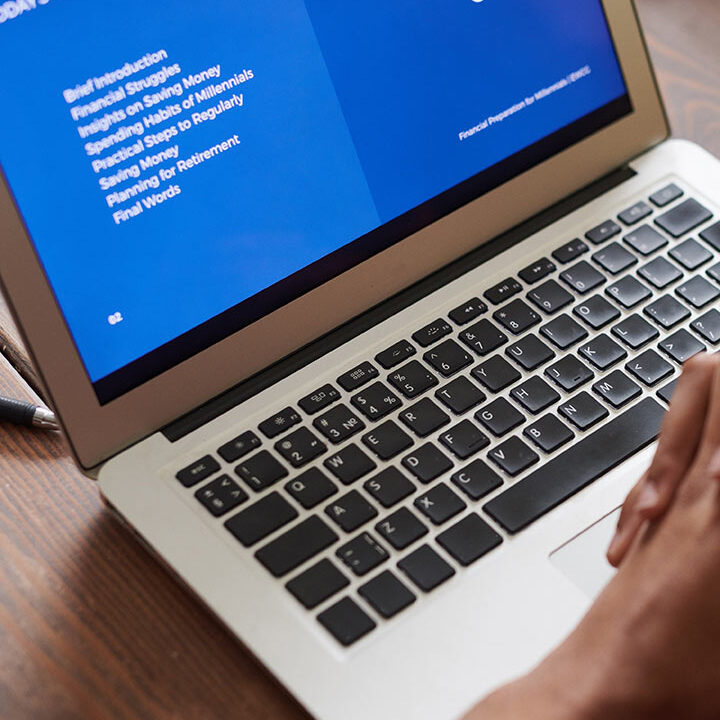PayPal Customer Support: Phone, Chat & Help Center
PayPal: How to Reach Customer Support by Phone, Chat, and via the Help Center
PayPal is one of the most widely used online payment systems in the world, supporting millions of businesses and individuals. Whether you’re dealing with account issues, fraudulent charges, payment holds, or business credit questions, getting in touch with PayPal customer support can be essential.
In this complete guide, we’ll walk you through how to reach PayPal customer support via phone, live chat, email, and through the Help Center — including direct ways to connect with a live person and access PayPal customer support.
1. How to Contact PayPal Customer Support by Phone
PayPal provides several phone numbers depending on the type of help you need — including 24/7 access in some cases.
General PayPal Customer Service Phone Number (U.S.)
-
Phone:
1-888-221-1161 -
Hours: Monday to Friday, 6:00 AM – 6:00 PM PT
This is the main PayPal contact number 24/7 for standard customer inquiries such as disputes, account issues, and payment holds.
Speak to a Live Person at PayPal
To reach a live person through the automated menu:
-
Call
1-888-221-1161 -
Press
#(or say “Agent”) repeatedly until connected -
You may need to log into your PayPal account and provide a one-time code
If you’re asking, “How do I contact PayPal customer service number live person?” — this is the most direct route.
PayPal Credit Phone Number (USA)
If your concern involves PayPal Credit or PayPal Mastercard:
-
Phone:
1-866-528-3733 -
Hours: 24/7 automated support; agent availability may vary
2. How to Contact PayPal Customer Service Chat
Live chat is a convenient alternative if you don’t want to call. You can access PayPal customer service chat through the app or website.
Steps to Access Live Chat:
-
Log into your PayPal account
-
Scroll down and click “Help”
-
Select “Message Us” at the bottom
-
Start a conversation with the chatbot — say “Talk to an agent” to reach a real person
Chat hours typically align with business hours, but the bot is available 24/7.
3. How to Contact PayPal via Email or Support Ticket
While PayPal no longer provides a direct support email address, you can send a message via the Help Center:
Submit a Message:
-
Go to the PayPal Help Center
-
Click on “Message Center”
-
Choose “New Message”
-
Submit your question to get a reply via email within 24–48 hours
If you’re searching for the PayPal support email, this is the current method to get an email-based response.
4. How to Contact PayPal Business Support
If you’re a merchant or PayPal Business user, there are specialized support channels available.
Contact PayPal Business Support Phone Number
-
Phone:
1-888-215-5506(U.S. Business Support) -
Hours: Monday to Friday, 6:00 AM – 6:00 PM PT
This is the contact PayPal business support phone number for issues related to business accounts, merchant integrations, PayPal Checkout, and subscriptions.
Contact PayPal Business Support Live Chat
To reach PayPal business support live chat:
-
Log into your business PayPal account
-
Go to “Help”
-
Select “Message Us”
-
Request a business agent or merchant specialist
Contact PayPal Business Support by Email
Use the Message Center to reach business support via email:
-
Login > Help > Message Center > Create Ticket
-
Choose “Business/merchant” issue type for faster routing
This is the best way to contact PayPal business support email-style today.
5. How to Use the PayPal Help Center
If you prefer a self-service approach, PayPal’s Help Center is packed with articles, FAQs, and step-by-step tutorials.
PayPal Help Center Topics Include:
-
PayPal login problems
-
How to verify your identity
-
Disputes & claims
-
PayPal Credit management
-
Subscription and billing issues
-
Business account setup
Visit: https://www.paypal.com/us/smarthelp/home
Common PayPal Support Scenarios
Here are solutions to some of the most common support issues:
Forgot Your PayPal Login?
-
Go to the Login Page
-
Click “Having trouble logging in?”
-
Reset via email or mobile number
💵 Dispute a Transaction
-
Log in > Activity > Click on the transaction
-
Select “Report a problem”
-
Choose your issue and submit a claim
🧾 Request a Refund or Cancel a Payment
-
Go to Activity > Find the transaction > Click “Cancel” (if still pending)
-
Otherwise, use Resolution Center to request refund
PayPal Support Tips to Avoid Scams
Always be cautious when contacting PayPal:
-
Never call numbers found on random forums or ads
-
Only use PayPal’s official website or app for contact
-
Be cautious of emails requesting login details — they’re likely phishing
Contact PayPal via social media
You can get in touch with customer support from their official Facebook and X (formerly Twitter) accounts. For personal inquiries, always use the private messaging feature when sharing sensitive information.
If you’re attempting to reach PayPal social media accounts by mobile, ensure the necessary apps are installed.

Frequently Asked Questions (FAQ)
Q: What is the fastest way to reach PayPal customer support?
A: Calling 1-888-221-1161 and using the “Agent” or “#” trick connects you to a live person fastest.
Q: Is there a 24/7 PayPal contact number?
A: The PayPal Credit phone number (1-866-528-3733) is available 24/7. Regular customer support hours are limited to business hours.
Q: How can I contact PayPal without logging in?
A: Most channels require login, but you can try calling the general number or use PayPal’s Twitter Support for general help.
Q: How do I contact PayPal if my account is locked?
A: Call support or use the “Contact Us” without login option at the bottom of the Help Center page.
Q: How do I get PayPal customer support for my business account?
A: Use the dedicated line 1-888-215-5506, or access support via your business dashboard under Help > Message Us.
Whether you need assistance with a billing issue, login trouble, or managing a merchant account, PayPal customer support offers multiple ways to get help. From live chat to 24/7 credit support lines, and dedicated business services, PayPal ensures customers and merchants stay connected and protected.
Use the correct method based on your issue type and get help quickly — and remember to always verify you’re using official PayPal channels.
you can also read : verizon-5g-business-internet-availability